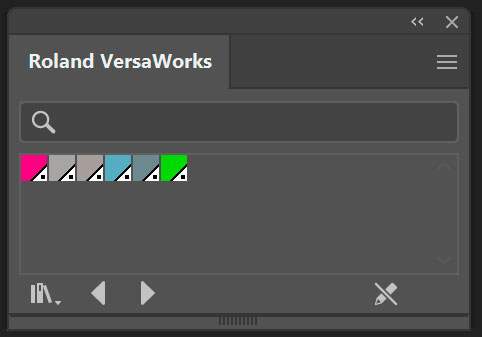Loading Swatch Libraries
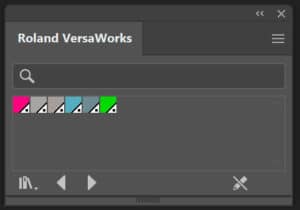 VersaWorks has two illustrator palletes that are essential for inserting the cut lines (seen left) and applying the Roland Color System Library (seen below) colors – which is like a Roland PMS color chart. I have worked out a method for loading the charts so they have easy access in Illustrator. [Corel & FlexiSign has these pallettes pre-installed in the current versions.]
VersaWorks has two illustrator palletes that are essential for inserting the cut lines (seen left) and applying the Roland Color System Library (seen below) colors – which is like a Roland PMS color chart. I have worked out a method for loading the charts so they have easy access in Illustrator. [Corel & FlexiSign has these pallettes pre-installed in the current versions.]
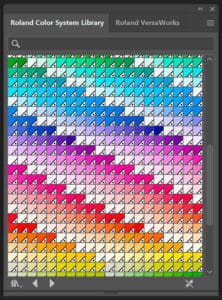
First locate the Palletes (This is for Illustrator 25.3.1 (64 bit)):
The pallettes were installed in the VersaWorks folder when you did your VersaWorks install.
On my install the swatches are at:
VersaWorks 6 – C:\Program Files\VersaWorks\Swatch\Illustrator
VersaWorks Dual – C:\Program Files (x86)\Roland VersaWorks Dual\Swatch\Illustrator
VersaWorks 5 – C:\Program Files (x86)\Roland VersaWorks\Swatch\Illustrator
 The basic swatches you want are:
The basic swatches you want are:
Roland Color System Library.ai
Roland VersaWorks.ai
(Roland Orange Color System Library.ai) – for CMYKcmkOr & CMYKcmOrG Inktype
(Roland Green Color System Library.ai) – for CMYKcmOrG Inktype
The metallics – if you have that setup – are here as well as other specialty pallettes for UV Gloss, etc.
Or just copy them all as show in the screen capture.
You will copying the files here:
C:\Program Files\Adobe\Adobe Illustrator 2021\Presets\en_US\Swatches
[I found this folder can be found by going to the swatch pallette and loading a swatch library by choosing “Other Library…” and copying the path]
BUT before you copy them into this folder, make a Roland folder inside the above folder:
C:\Program Files\Adobe\Adobe Illustrator 2021\Presets\en_US\Swatches\Roland
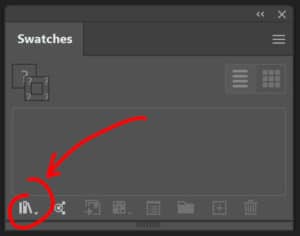 And copy the pallette files into this new folder.
And copy the pallette files into this new folder.
This will allow the “load pallette icon” on the lower left of the Swatch Pallette to allow you to simply choose these from the list in an ordered manner – Select Roland – and the pallette you want..
I hope these directions are clear and help you find these pallette easier each time you begin a design process. On future posts I will address saving workspaces so that every new file has the pallettes ready.
[RETURN TO Adobe Illustrator & VersaWorks]