Blog Page
Let’s Learn About File Formats
VersaWorks will allow loading of PDF, EPS, TIFF, JPEG, & PS file formats. Add to that the VersaWorks job save…
Print White, Gloss, & Primer Basics
Printing the special inks with Roland printers requires design knowledge and VersaWorks knowledge. After learning the basics, experience will be…
DO NOT use Center on Media when doing a Print-Lam-Cut Workflow.
Issues with Crop/Cut alignment on Roland printers is often operator error and not something that needs a tech visit. The…
Roland’s Take-Up Unit
Roland has had take-up units [TU] for their machines from the beginning. They were included on SolJets, but were often…
Moving Your Printer
I get enough calls regarding moving a Roland printer that I think a quick write-up is needed. What follows will…
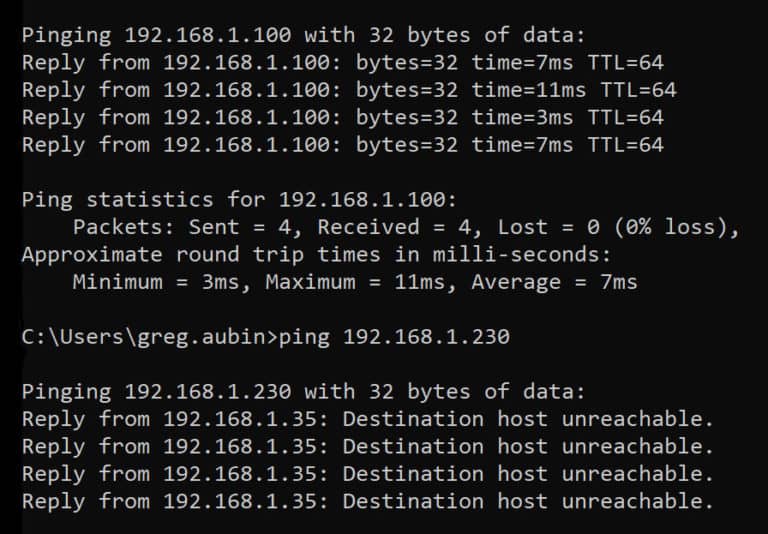
Setting Up Your Roland Printer on Your Network
When your printer was installed, the Roland tech configured your printer to your network (excepting USB devices.) Hopefully you were…
Troubleshooting Cut Problems
Cut problems can be catagorized into a few categories: User error – This includes design, VersaWorks and machine settings and operation,…
General Media Guide
There are often questions about what media to use for what application. This is an informational post that will be…
Heat Settings on Roland EcoSol Printer
I typically get asked what the correct settings are for Roland EcoSol printers. The simple asnwer is as much heat…
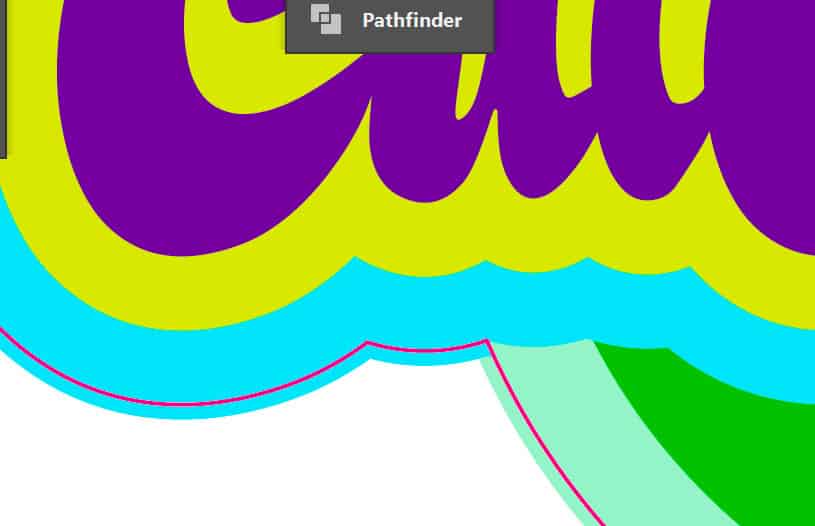
Adding a Cutline in Illustrator
One of the first thing most new Roland print/cut device users must learn is how to add cut lines to…
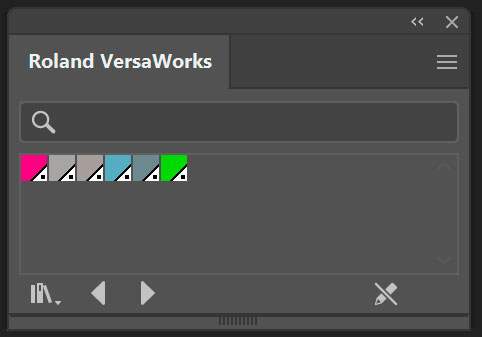
Loading Swatch Libraries
VersaWorks has two illustrator palletes that are essential for inserting the cut lines (seen left) and applying the Roland Color…

Adobe Illustrator & VersaWorks
While I may not be an expert at Illustrator – I have many years working with Illustrator making files for…

Roland OnSupport
OnSupport is a utility that Roland created to monitor your printer. You can use it to update your firmware, get…
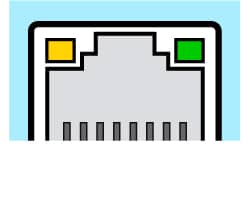
So you’re getting a New Roland Printer
Roland requires a certified tech do the install of your new printer. This is because your tech will ink up…
How Do You Organize Files?
How do you save/organize your files? Is it like a clothes drawer that everything gets tossed into one drawer? I…
VersaWorks – Job Save Function
I see many users leave jobs in their queues as a way to save jobs for future use. While it…
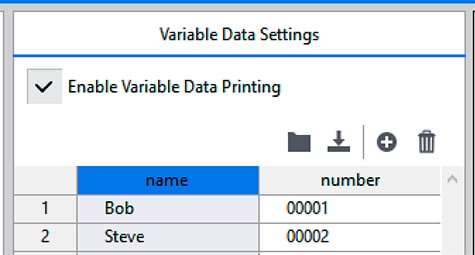
VersaWorks – Variable Data Tab
VersaWorks has a rarely used feature that could be very useful if understood. The Variable Data tab allows one design…
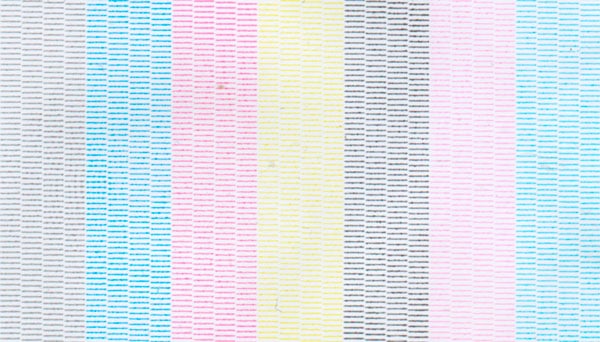
Why do we want to see a “test print?”
If you have ever called us for service you will always be met with, “Send us a picture of your…
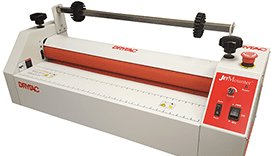
Using the Drytac JM-34 Laminator
Here is a demo of threading and using a Drytac Jet Mounter JM-34 Laminator.

Roland Color System Library
One approach to achieving great saturated colors on a Roland printer is to use the Roland Color System Library. This is…
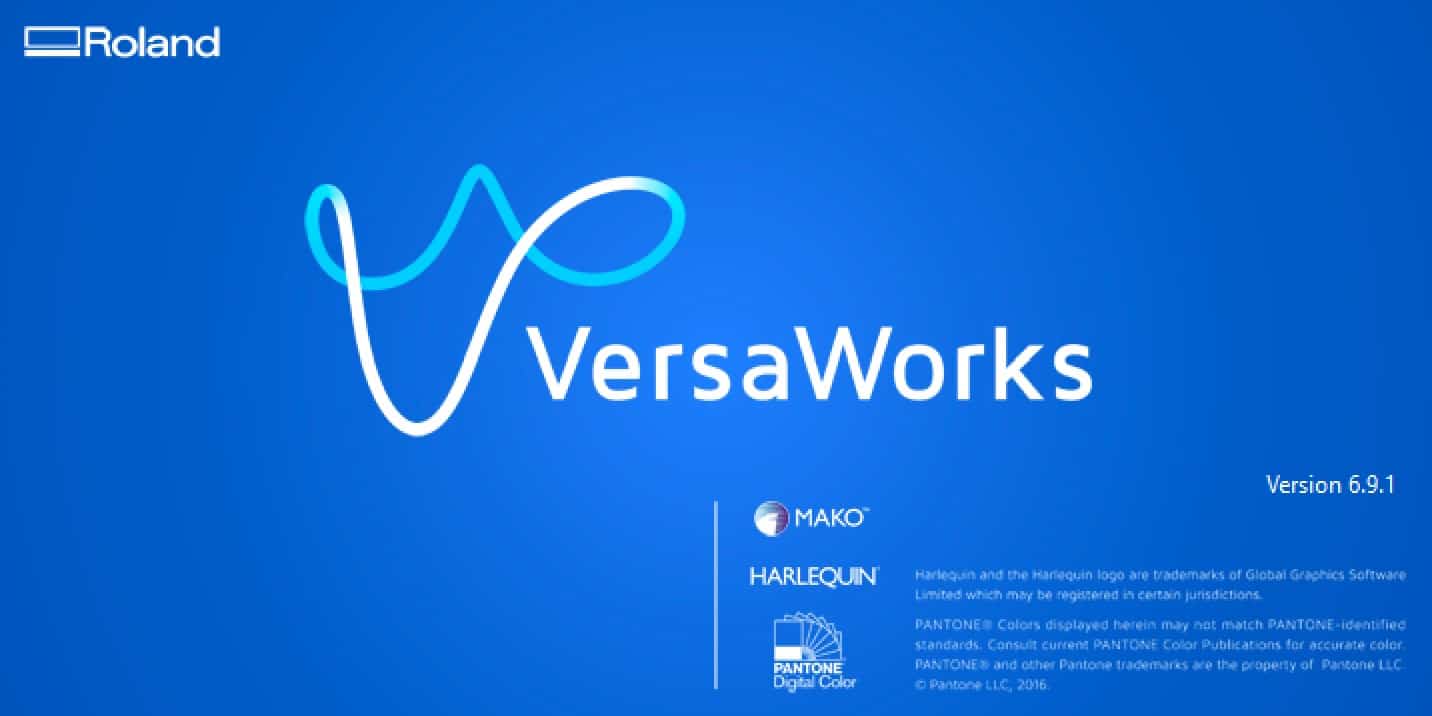
VersaWorks – Start Here
I have collected my experience and training in these short posts to try to get new users up to speed…

VersaWorks – Color Management
The history of printing with VersaWorks will help in understanding how to decide what are the best settings for RVW….
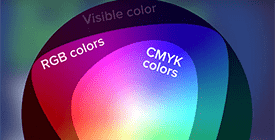
VersaWorks – Color Modes
Color goes from the rediculous to the sublime. One minute it seems under control and the next its wild and…
VersaWorks – CustomCut
Roland EcoSol printer predominantly use roll media. In the layout tab of VersaWorks you will see at the top under…
VersaWorks – Settings in More Detail
Let’s go into more detail with each Tab in the Settings window: LAYOUT: The MEDIA SETTINGS: Size is most commonly…
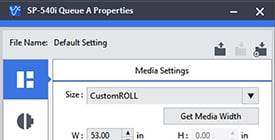
VersaWorks – Setting up the Queues
Queue A & B (and C, D, E in RVW6) allow presets to be assigned to newly loaded files. This…

VersaWorks – Getting Profiles
Profiles are aquired through Roland’s Profile Center. You will need to go to the Profile Center to create an account:…
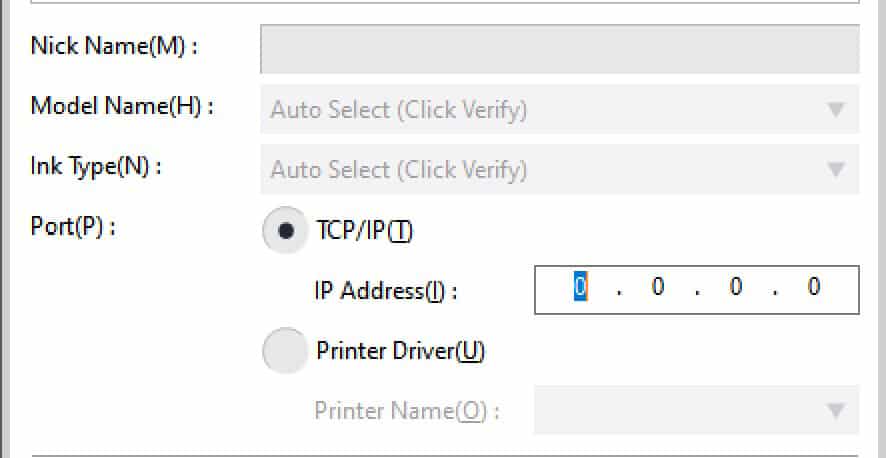
VersaWorks – Installation
INSTALLATION: Typically, Roland software should be installed as ADMINISTRATOR. Turn off any anti-virus software to assure a proper install. When…

VersaWorks – Getting Profiles
Profiles are aquired through Roland’s Profile Center. You will need to go to the Profile Center to create an account: Rolanddga.com –…
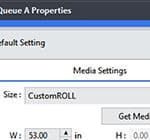
VersaWorks – Setting up the Queues
Queue A & B (and C, D, E in RVW6) allow presets to be assigned to newly loaded files. This…
VersaWorks – Settings in More Detail
Let’s go into more detail with each Tab in the Settings window: LAYOUT: The MEDIA SETTINGS: Size is most commonly set…
VersaWorks – CustomCut
Roland EcoSol printer predominantly use roll media. In the layout tab of VersaWorks you will see at the top under…
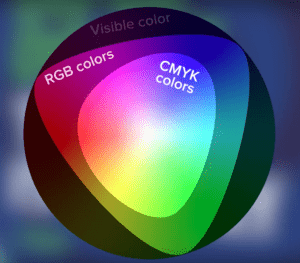
VersaWorks – Color Modes
Color goes from the rediculous to the sublime. One minute it seems under control and the next its wild and…

VersaWorks – Color Management
The history of printing with VersaWorks will help in understanding how to decide what are the best settings for RVW….
VersaWorks – Basics
Roland does not really provide a single location for instruction on the use and operation of VersaWorks [RVW.] With that…

Avery Vinyl Films &
Digital Media
A comprehensive array of high-performance, pressure- sensitive vinyl & specialty materials designed for digital imaging, screen printing & sign cutting applications. Click Here to view catalog.

Roland Printers &
Cutters
Roland offers industry leading vinyl cutting and inkjet printing technology. Give us a call to make an appointment to visit our showroom.
